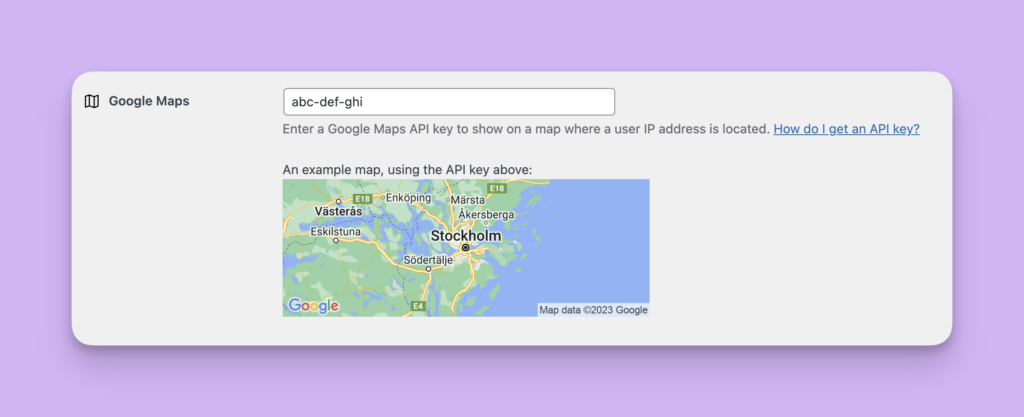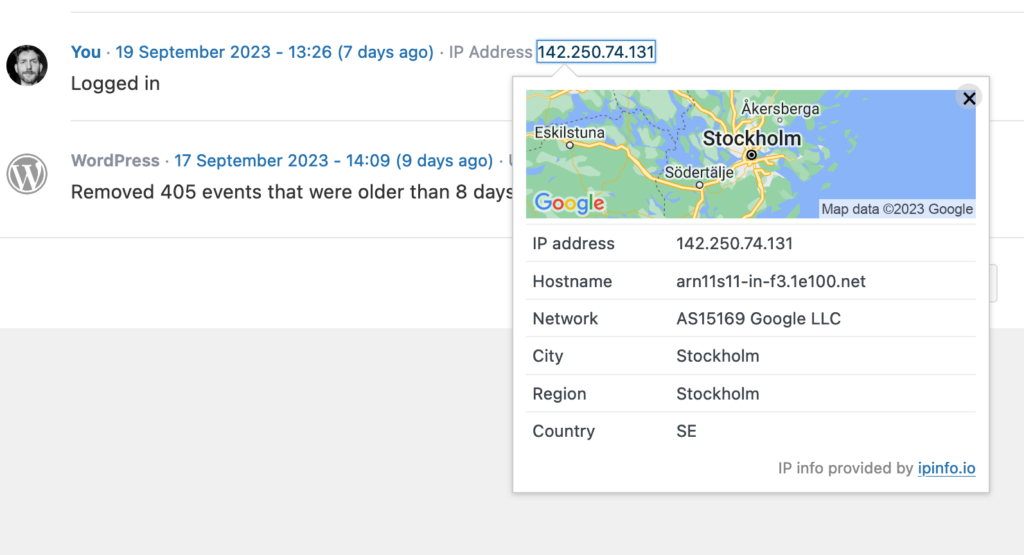If you use the Extended Settings Add-On for Simple History, there is an option to set a Google Maps API key that will be used to show the location of a successful or failed login attempt to a WordPress website.
The service used to display the map is called “Google Maps Static API”, so that’s what you need a key for. See the page Use API Keys with Maps Static API for instructions on how to create and restrict your API key.
When you have obtained your Maps API key, head over to WP Admin › Settings › Simple History and enter your key there.