By default the log is kept for 60 days. This is to prevent the log from growing to large, which can be a problem if your website is hosted on a low end web hosting solution.
If you want to modify the number of days to keep the log you have two options:
- Use the filter
simple_history/db_purge_days_intervalto modify the number of days. See example below. - Use the add-on Extended Settings to set the number of days using a GUI. Se screenshot of add-on below.
Using the Extended Settings add-on
Easily set the number of days using a GUI like this:
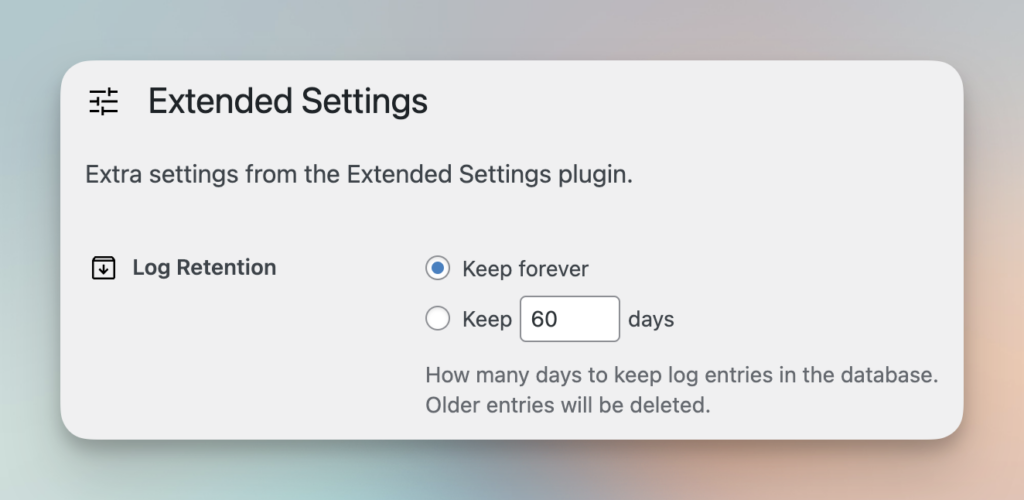
Read more about the add-ons to see more screenshots and view other settings that it offers.
Using a filter
Example: Use a filter to expand the log to keep 90 days in the log. Add this snippet to for example your functions.php-file:
add_filter(
"simple_history/db_purge_days_interval",
function( $days ) {
$days = 90;
return $days;
}
);Code language: PHP (php)