Track changes on your WordPress site
Simple History is a powerful WordPress audit log plugin that allows you to easily track and view changes made within your WordPress site, providing a comprehensive audit trail of user activities
Whether you’re a site administrator looking to monitor user activity, a developer needing to debug changes, or a content manager keen on revising edits, Simple History provides a clear and comprehensive log of all actions made.


New: Add-ons
With add-ons you can add more functions to Simple History: set log retention period, store full ip-addresses, show users on a Google Map. And more!
All the info you need right at your fingertips.
All logged activities in Simple History includes carefully selected information for each event. Where many other plugins only show a short message Simple History shows the important details.
When you install a plugin you will see information about the author and a the url to the plugin. When an image is uploaded you will see a thumbnail of the image and its size. Change a post and information about the changes will be shown.

No coding required
After installation, Simple History automatically starts logging activities.
Access the history log through the dashboard widget or via the ‘Simple History’ page in the dashboard menu.
Why Choose Simple History?
Keeping an audit log of user activities helps you secure your WordPress site and ensure accountability. With Simple History, you can effortlessly monitor changes, manage your content lifecycle, and detect any unauthorised activities early.

Find old history events with the easy to use search function.
If you need to find past events the search and filter feature is here for you.
Use filters to quickly dig down events by for example free text search, event type, log level, user, or date.
Multiple log levels. Because not all events are equally important.
Every logged event in Simple History get assigned one of the log levels specified in The Syslog Protocol. There are 8 severities specified and they help you keep your history categorized and easy to filter.
For example a failed login attempt may be of severity warning, but a successful login may only be of severity notice.


Easy to extend
Simple History has an API that developers (or non-developers too!) can use to extend the plugin. Use the History API to customize the audit log to log basically anything. Or create your own logger class and make all your logged entries searchable and filterable.
WP-CLI support
A simple wp simple-history list command will give you a listing of the latest events. And the list is available as JSON too, just pass argument format=json to output the list in JSON format instead of a ASCII table.
There are many WP-CLI commands available: to view an overview of the log, to view single entries, to add entries, and more.

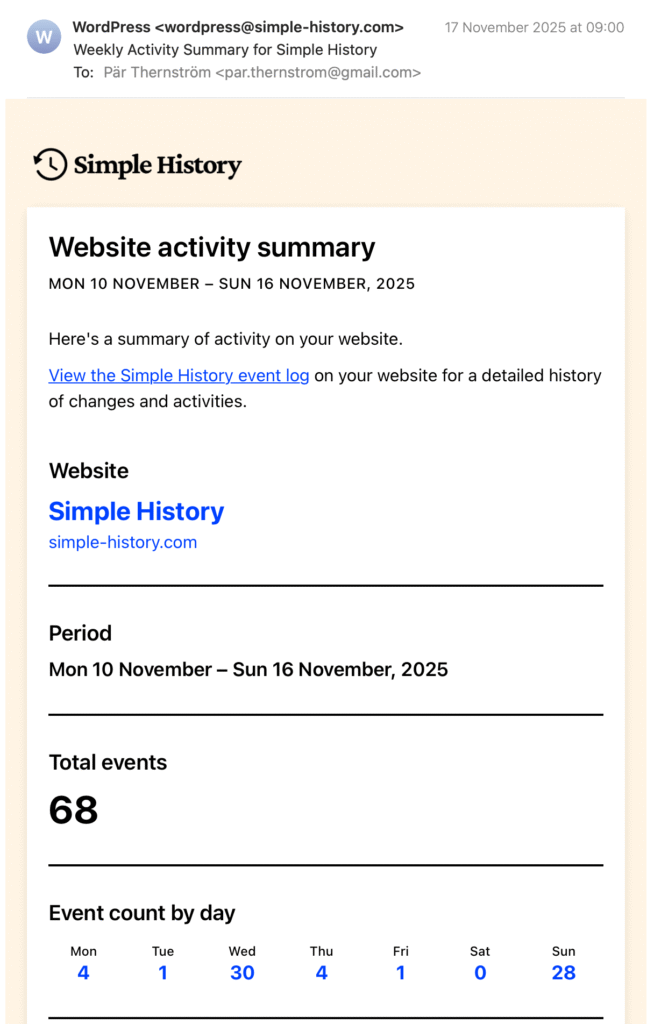
Weekly Email Report
Weekly email reports provide a convenient way to monitor website activity without logging into each site. The reports are sent Monday mornings and include a summary of the events from the previous week. This it particularly useful for agencies and users managing multiple WordPress sites.
Automatic Backfill
Installing Simple History on an existing site? No problem! Simple History automatically imports historical data from your posts, pages, media, and users – so you can see activity from before the plugin was installed.
The free version imports up to 100 items per post type. Need more? Premium offers unlimited backfill with flexible date ranges.
No cloud involved
It’s all on your server and in your default WordPress database.
No coding or configuration required
Just install the plugin and it starts collecting useful information about the activities your users perform.
📡 RSS feed with changes
Using the optional password protected RSS feed you can keep track of the changes made on your website using your favorite RSS reader.
User Testimonials
– here’s what users of the plugin think
Pssst they are all real 5-star reviews!
“
Easy to use and surprisingly lightweight
[…] captures the most important events and let’s me see who has made changes and to what. This is very helpful information when troubleshooting problems caused by other users. The logging tends to be just complete enough to provide a solid picture of what’s happening.
“
This is a must have for sites with multiple authors
[…] the ability to track plugin-change dates and link them to first-reported-problem dates is helpful in the extreme, as in ‘How did I continue to function with out this?’ helpful.
The plugin itself is well-designed and displays ‘events’ in a way that is comprehensive and detailed, but without jamming in so much information that it’s impossible to parse what’s actually happened.
@cmkl
“
So far the best and most comprehensive logging plugin
I have tried a few and especially like the logging interface
“
The best history plugin I’ve found
[…] When we’re debugging an issue or need to see what happened to a post five hours ago, this plugin is invaluable. […]
“
This simple plugin helps me to show the clients that I’m actually taking care of things! They can check on me anytime they want.
“
This is a very useful plugin if you build for others, or have more than one doing changes on a site. Try it out!
“
Very useful and extensible plugin
Simple History is super useful when trying to figure out why the site is not behaving as expected. Check the log, and find who installed a plugin / changed a setting / modified the content and more.
The best feature of this plugin is definitely the wide array of available filters available to extend and customize exactly what should be logged. Thank you so much for this excellent plugin.
“
I like the dashboard interface, straightforward logging, and that I can easily track down the latest site changes and who made them. Added plus: it works well with another one of my favorite plugins: Enable Media Replace.
“
Custom Logs Are Crazy Awesome!
I created custom logs from this plugin to see how my VSCode.pro course customers are doing. It’s been a great experience for the sake of business transparency.
This is an awesome plugin to keep an eye on things that happen over sites that you manage and host yourself or just to see what your users are up to.
“
For websites that have many contributors, this plugin is a must-have!
It ables you to see, in details, everything that is going on in your WordPress installation.
I’m a big fan. 🙂
“
Amazing activity logging plugin
I have tried multiple plugins and extensions, but none of them were so good.
This log displays not only direct backend content activities but also Plugin updates, theme files changes.
I absolutely recommend it to anyone who has more than 1 user on the system and would like to monitor changes and contributions.
“
As soon as you have multiple users (especially clients) on your WordPress installation, having a detailed, reliable log of everything they do is crucial. It helps you to find the cause of many problems and to end these «I haven’t done anything – it just broke!» discussions. This plugin does a great job, it’s simply the best in its category.
“
Awesome, thanks to this plugin, you really know what’s happening on your website.
“
I do a lot of WordPress sites for clients who then “maintain” them. It is SO helpful to be able to look and see what each person on a team did if there is an issue so I can pinpoint the training deficit and repair it!
“
Fantastic plugin I use on all sites
This is a great plugin to keep track of who edited what on a website. Especially from an admin point of view. Being able to track what has been going on with a site is incredibly useful.
It does what it says on the tin and I use it on most sites I build.
“
This plugin keeps a succinct log of activities, so I can see what’s happening on each site very quickly.
“
Does what it should and very well!
I’ve been looking for a plugin that tracks a little bit what the other editors and administrators are doing to be able to track what who actually did.
This is exactly what the plugin does. There were other plugins with the same function, but they are much less performant because they save or retrieve things differently. The plugin is first class.
“
It is so easy to use and gives me exactly the information I need. I can easily backtrack thru the history for any troubleshooting.
“
I have used this not only for a record of when plugin and theme updates were made, but to help explain problems clients have had when updating their site, and as an easy way to locate content that may have been lost during those edits.
“
Light Weight and Easy to Use – A Great Plugin.
This is a really useful plugin and it works as expected with full search capabilities without being too expensive on restources to run. This plugin is now part of my standard wordpress install, and I add it to each of the sites I create.
“
We work with many clients who aren’t very good with wordpress, Simple History is a fundamental tool to keep track of what is done.
“
This plugin works exactly as intended, enabling me to easily keep track of changes that I make on client’s websites and changes that they make also.
“
Install, Activate and forget about it. It just works! You will find the logs you need when you need them!
Probably one of the best (if not the best) logging plugin out there.
Show your website History
Download the plugin to see user history and activities on your website.