Today WordPress 6.3 was released and Simple History has been tested with that version and all seems to be working fine.
Highlights of this release
Simple History settings logged: Changes made on the settings page of Simple History is now logged! 🙈 It was quite embarrassing that the plugin itself did not log its activities. better late then never…
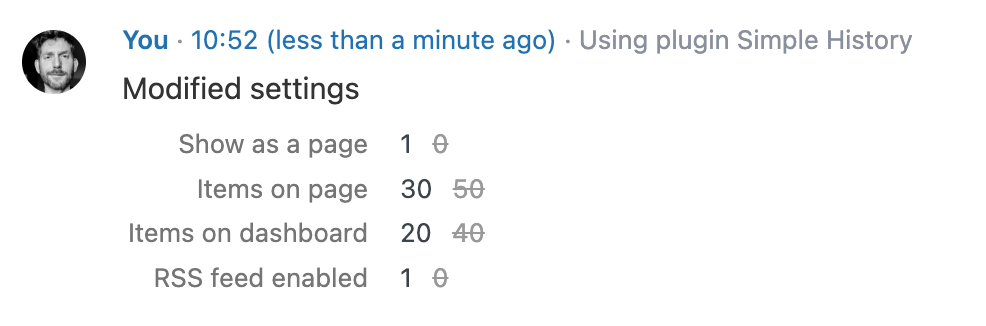
Arguments can now be passed to the RSS-feed: The RSS feed URL can now receive arguments, so you can customise the feed to suit your needs. For example you can generate a feed that includes only core updated and failed user logins:
http://example.com/?simple_history_get_rss=1&rss_secret=abc123&messages=SimpleCoreUpdatesLogger:core_updated,SimpleUserLogger:user_login_failed.
Complete change log for Simple History 4.4.0
Added
- Logger for logging changes to the Simple History settings page.
- RSS feed now accepts arguments to filter the events that are included in the feed. See available arguments and some examples. This makes it possible to subscribe to for example only WordPress core updates, or failed user logins, or any combination you want. #387
- Event ID of each entry is included in WP-CLI output when running command
wp simple-history list. - Filter
simple_history/settings/log_clearedthat is fired after the log has been cleared using the “Clear log now” button on the settings page. - Add helper function
is_plugin_active()that loads the needed WordPress files before using the WordPress function with the same name. Part of fix for #373.
Fixed
- Shop changes to post type
customize_changeset. Fix issue #224 and support threads stop the “Updated changeset” and “Move changeset” notifications, Newbie question. - Scrollbar on dashboard on RTL websites. Fixes issue #212, support thread Horizontal Scroll.
- PHP error when showing a log entry when all core loggers are disabled. Fixes #373.
Changed
- Tested on WordPress 6.3.
- Use
uniqid()as cache invalidator instead oftime(). Querying the log multiple times during the same PHP request with the same arguments, adding entries to the log between each log query, the same results would be returned. - Function
get_event_ip_number_headers()moved from Simple Logger class to Helpers class. - Misc internal code cleanup.