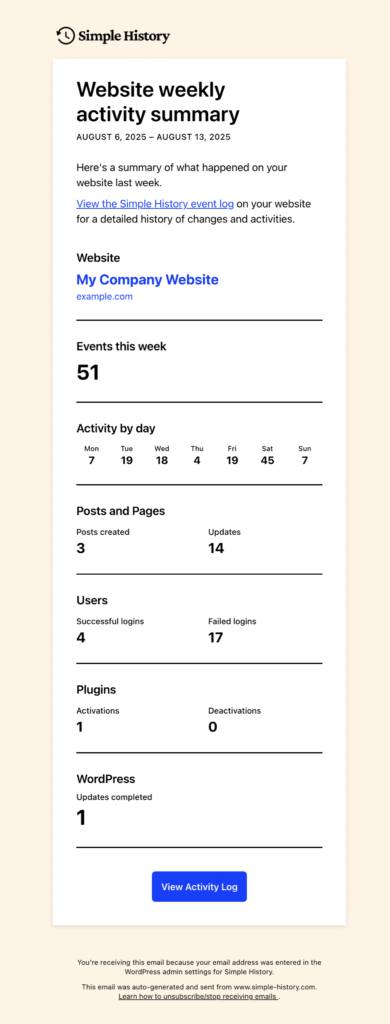If you’re like me, you don’t always have time to check what’s happening on your WordPress sites every single day. That’s why I built weekly email reports for Simple History – so you can stay in the loop without constantly logging in to check your dashboard.
What you get in your weekly email
Total events overview
See the total number of events that happened on your site during the week.
Activity breakdown by day
A quick view of which days were busiest, so you can spot patterns in your site’s activity.
Posts and Pages activity
Track how many new posts were created and how many existing posts or pages were updated.
User login activity
See both successful logins and failed login attempts – helpful for spotting potential security issues.
Plugin changes
Know when plugins were activated or deactivated on your site.
WordPress updates
Get notified when WordPress core updates were completed.
Why I think you’ll like this feature
It’s perfect for busy site owners. I manage several WordPress sites myself, and I don’t always remember to check what’s been happening. Weekly emails solve this problem nicely. Plus, you can preview exactly what the email looks like and even send a test email before enabling it.
You can spot issues before they become big problems. If you suddenly see a bunch of failed login attempts, you’ll know about it and can take action. Or if a website owner suddenly starts installing plugins, you’ll see that.
Great for client reporting too. If you manage sites for clients, you can add their email to the list and they’ll stay informed without bothering you with “what happened this week?” questions.
Setting it up is simple
- Go to your Simple History settings page and find the “Email Reports” section
- Check the box to “Send an email report with website statistics every Monday morning”
- Add email addresses in the Recipients field – one email per line (no need for commas)
- Use “Show email preview” to see exactly what the email will look like
- Send a test email to make sure everything works correctly
- That’s it – you’ll get your first report the following Monday
What’s included vs what’s coming
Right now, everyone who uses Simple History gets a clean weekly summary showing total events, daily activity breakdown, posts and pages activity, user logins (both successful and failed), plugin changes, and WordPress updates. It’s a nice overview that covers the essential activity on your site.
I’m working on enhanced premium features that will include things like lists of most active users, the titles of added and edited pages, the name of installed and updated plugins, an more.
A few common questions
Will this slow down my site?
Nope. The emails are generated in the background using WordPress’s built-in scheduling system.
Can I turn it off if I change my mind?
Of course! Just uncheck the box in settings, or click the unsubscribe link in any email.
Do you store my email address somewhere?
No external storage – everything stays in your WordPress database where it belongs.
What if I want to send reports to my whole team?
Just add multiple email addresses, one per line in the Recipients field. Everyone gets the same report.
Ready to try it?
If you’re already using Simple History, just head to your plugin settings and enable weekly emails.
If you haven’t tried Simple History yet, you can download it from the WordPress plugin directory and start tracking your site activity today.
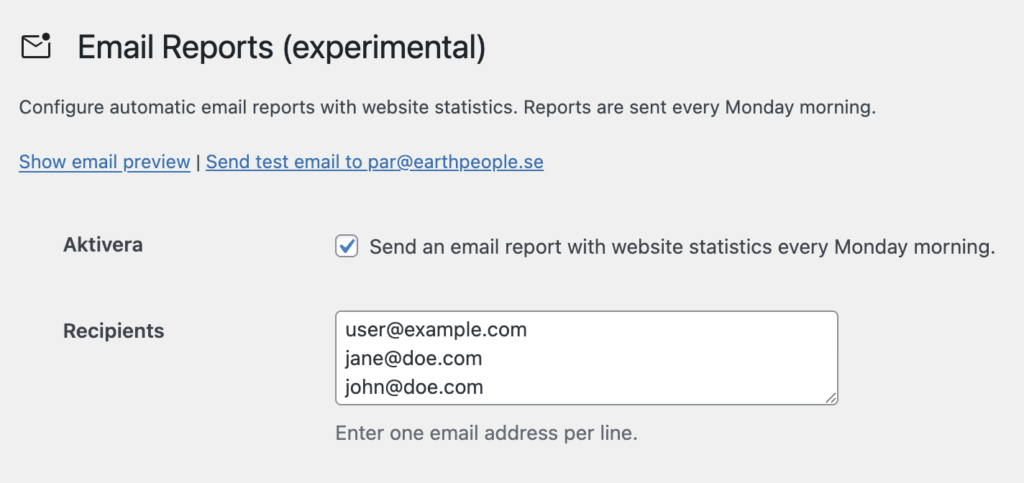
Example email