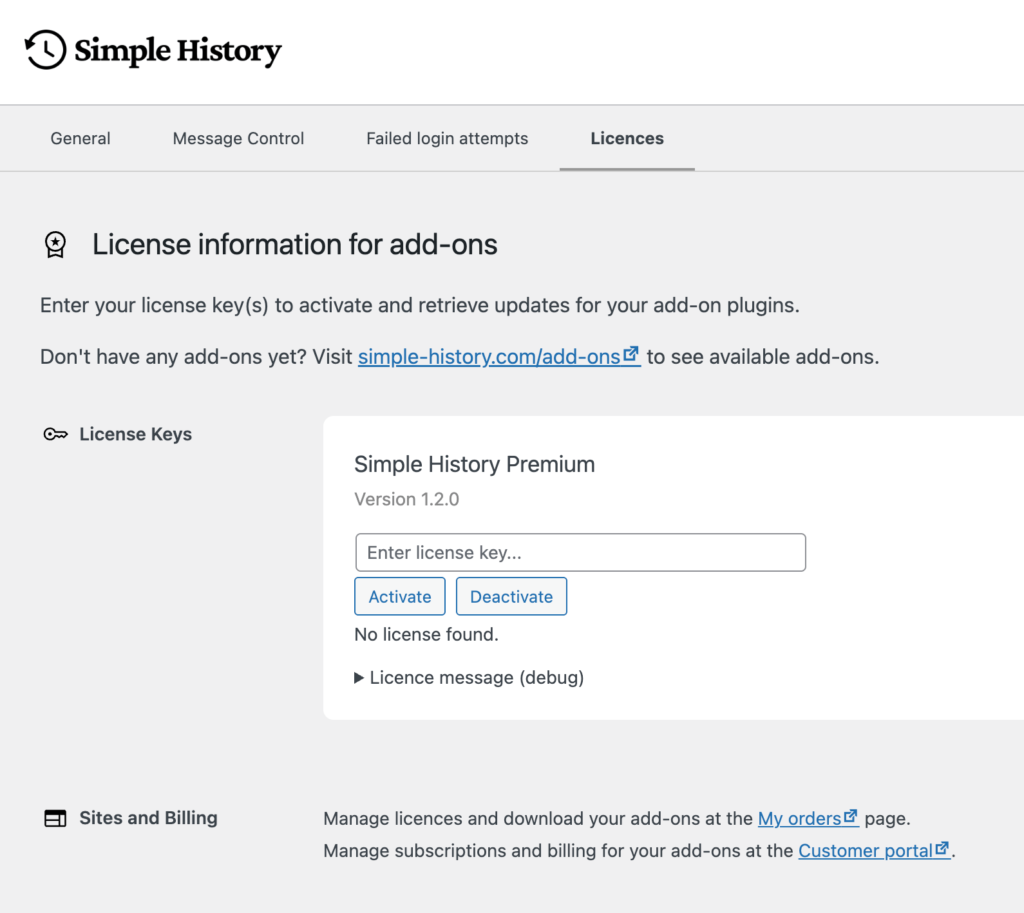Our add-ons (for example Simple History Premium) are regular WordPress plugins, so you install them the same way as other plugins.
- Find the ZIP-file with the add-on you want to install. There is a download link in one of the order emails.
- Login to your WordPress website.
- Navigate to Plugins » Add new plugin.
- Click “Upload Plugin“.
- Click “Choose file” and select the ZIP-file with the add-on.
- Click “Install Now“.

Entering licence keys
After installing an add-on go to Simple History » Settings » Licences to enter your licence keys.