📌 This version of Simple History adds support for Sticky Events and adds visual day dividers for better log overview.
Visual day dividers
This is change that makes the log so much easier to view. With this change a label is shown before each new date in the log, so you can much faster find all events from a specific day.
Looking for what happened on your WordPress website today? Just look for the “Today” label. What about yesterday? Yup, just look for the “Yesterday” label. The divider labels are added for each new day that contains events.
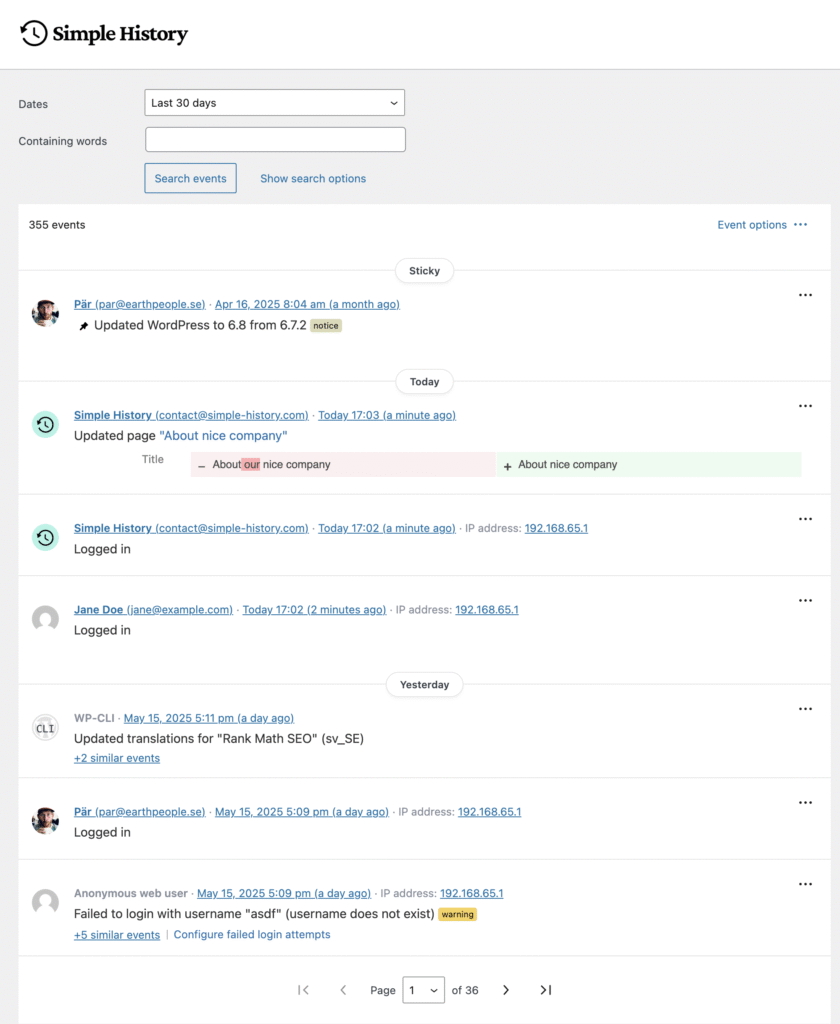
Sticky events
Another new feature in this version is support for sticky events. An event that is sticky is shown at the top of the events list, just like how sticky posts in WordPress work.
Sticky events can be useful to for example pin important events to the top of the log because you want to inform other users that something has happened or it may be events that needs to be followed up. Like in the example below you can see that I have put the WordPress updated event as sticky, as a reminder to myself that I need to validate that my website works ok after the WordPress core update.
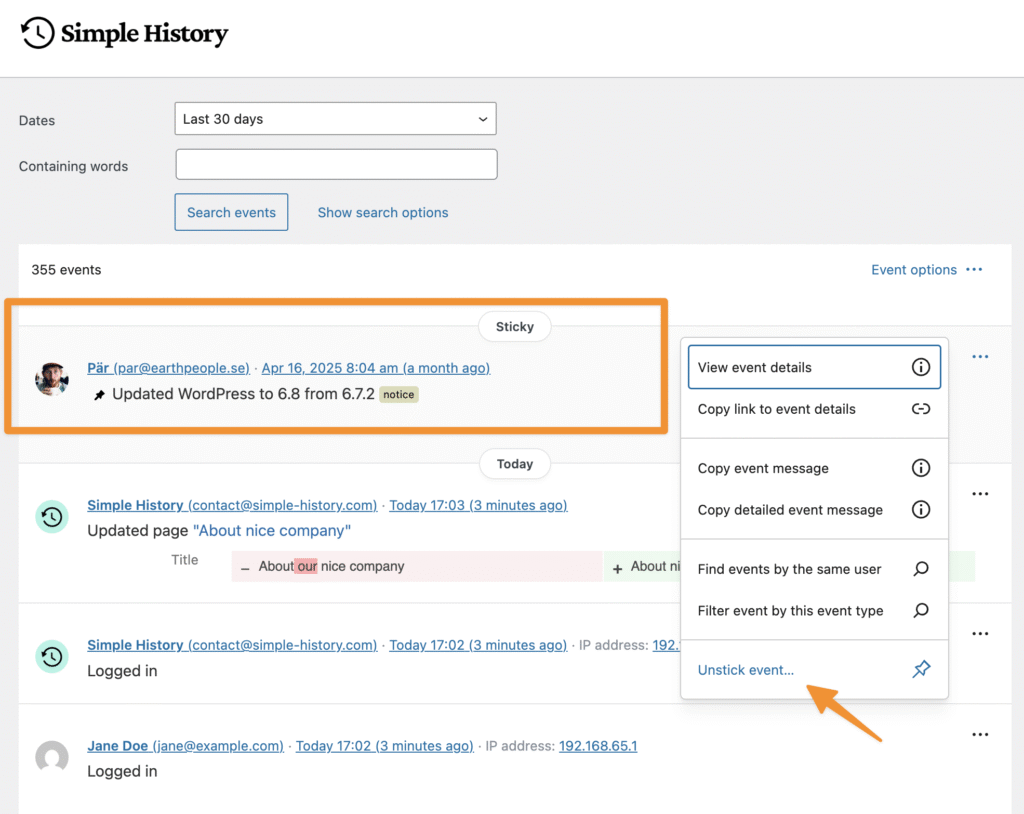
In the core version of Simple History you can stick and unstick events using WP-CLI commands. Unstick is also built into the GUI but to stick events using a GUI you must have the Premium add-on.
Full changelog
Added
- Visual divider labels to the event log, e.g., “Sticky”, “Today”, “Yesterday”, “May 14, 2025”, for improved scannability and better log overview.
- Sticky Events: pin important events to the top of your log. Add WP-CLI commands to manage sticky events (stick, unstick, list).
- New WP-CLI commands added to manage sticky events:
wp simple-history event stickwp simple-history event unstickwp simple-history event is_stickywp simple-history event list_sticky [--format=<format>]
- Date and ID of the oldest event is now shown on the debug page.
Fixed
- URL is no longer changed when using filters on the dashboard.
- Hide link to stats and summaries page in quick stats box if user doesn’t have permission to view it.