Simple History 4.14.0 fixes some bugs but also adds a new useful feature: detective mode!
Detective Mode is a setting in Simple History that when enabled adds detailed debug information to each logged event.
After updating to the latest version of Simple History you can enable The Detective mode can be in settings:
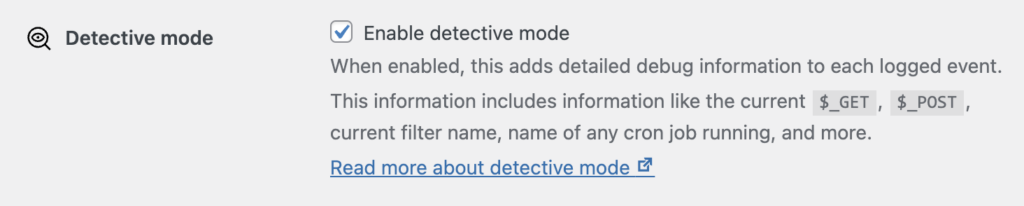
More information can be found in the Detective Mode support document.
Changelog
4.14.0 (April 2024)
- Add Detective Mode, a new feature aimed to help users find what plugin or theme is causing a specific event or action to be logged or happen. Great for debugging. This new feature can be enabled in the settings. Read more. Useful for admins, developers, forensics detectives, security experts, and more.
- Add support for searching for localized logger message strings. #277
- Add fix for SQL
MAX_JOIN_SIZErelated error message, that could happen on low end hosting providers or shared hosting providers. #435 - Remove check for older PHP versions in
helpers::json_encode. (PHP 7.4 is since long the minimum requirement for Simple History and for WordPress itself.) - Tested on WordPress 6.5.