A new plugin called Changelogify has just landed in the WordPress plugin directory—and it comes with built-in Simple History support.
The plugin transforms your activity log into polished, versioned changelogs.
What is Changelogify?
Changelogify is a free WordPress plugin developed by Eric Swanson that automatically generates versioned changelogs from various event sources. It follows the Keep a Changelog format, organizing events into familiar sections: Added, Changed, Fixed, Removed, and Security.
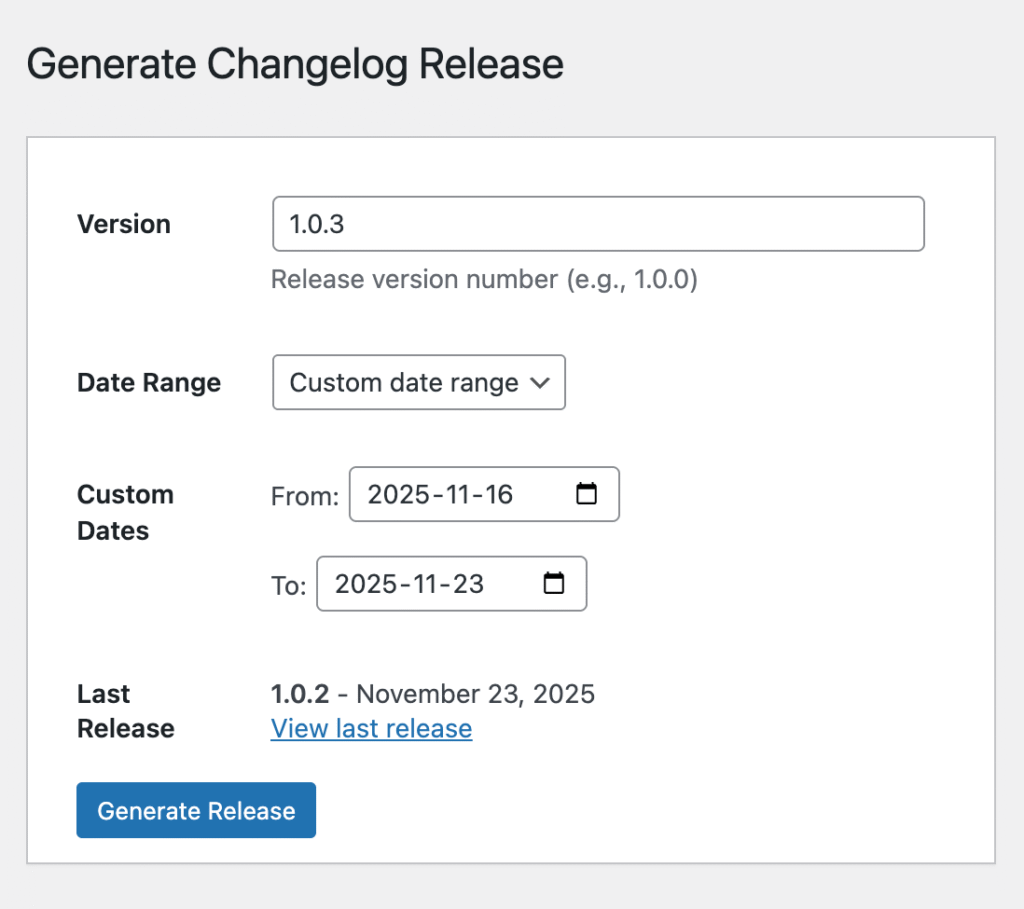
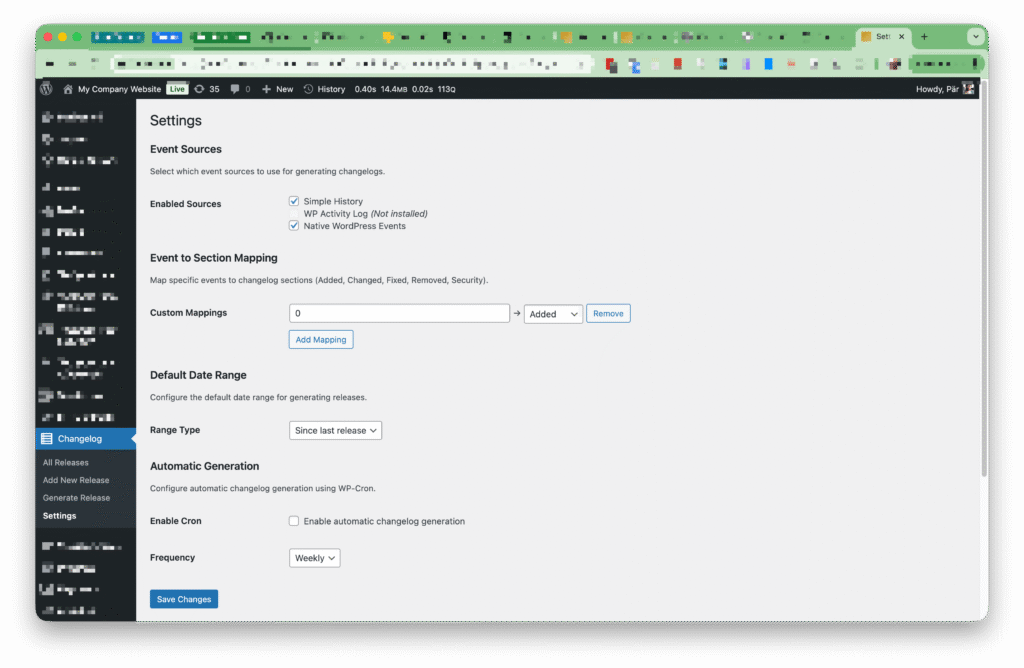
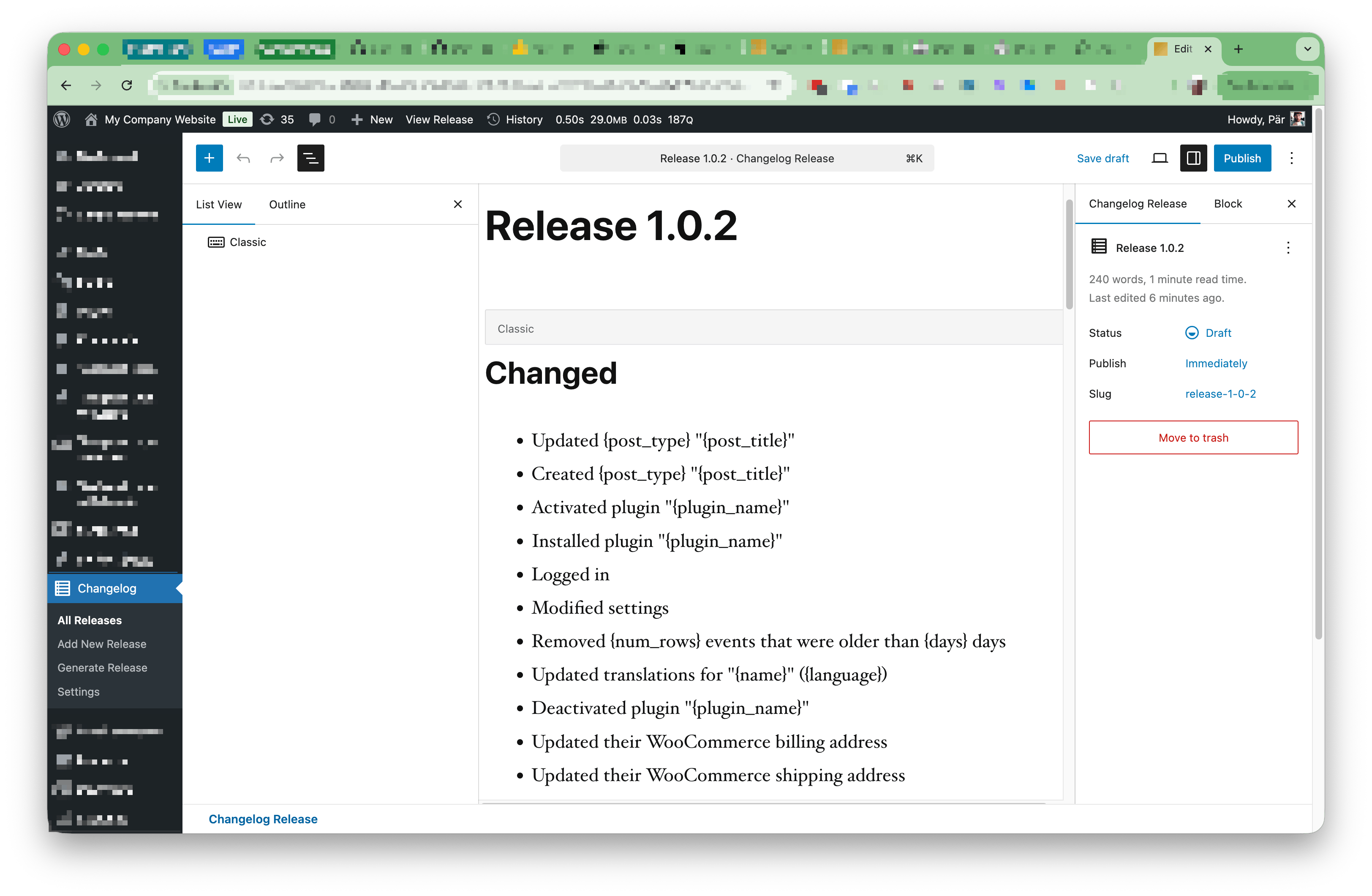
How It Works with Simple History
When Changelogify detects Simple History is installed, it pulls events directly from your activity log. All those post updates, plugin activations, user logins, and system changes that Simple History has been quietly recording can be transformed into structured release notes.
Display Options
Changelogify offers several ways to show your changelog: a Gutenberg block, a shortcode, an automatic archive page at /changelog/, and individual release pages for each version.
Who Is This For?
This integration is particularly useful for plugin and theme developers maintaining public changelogs, agencies providing transparent update reports to clients, and anyone who needs to turn activity logs
into structured documentation.
Wrapping Up
It’s always exciting to see developers building integrations with Simple History. If you’ve ever wished your activity log events could be packaged into something more presentable, Changelogify is worth exploring.
Wan’t to build something yourself that integrates with the Simple History activity log, then check out the Logging API.
Links: