This release introduces new features alongside several bug fixes
History Insights: Clickable stats and improved users list
Most noticeable for most users are some changes to the History insights sidebar. Previously you could see the number of events today, for the last 7 days, and for the last 30 days. But in this update you can also click those numbers to filter the log by that specific date range!
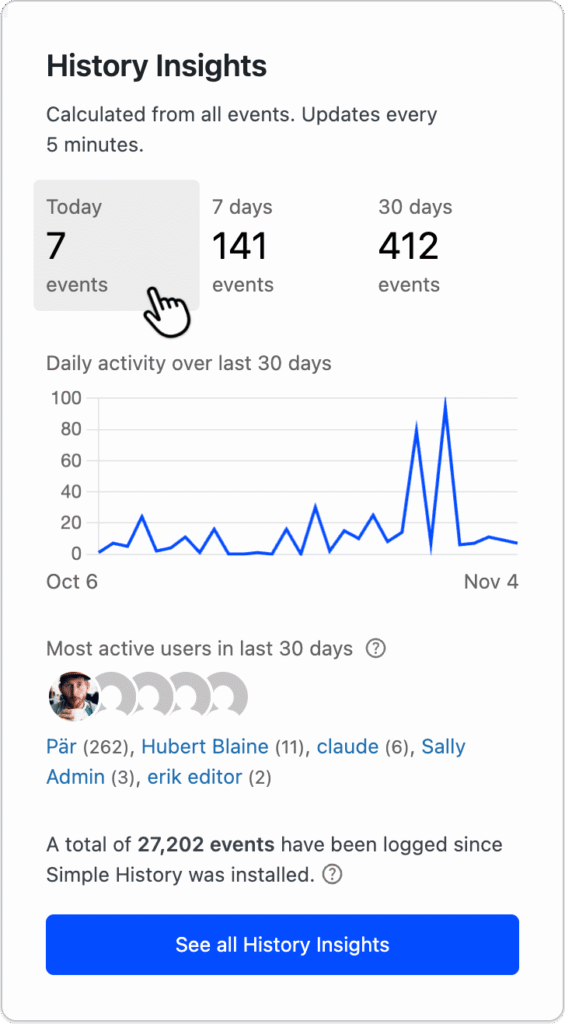
This also goes for the daily activity graph: just click on any day to see the events for that specific day. See a spike of events on October 2? Then click that day to filter the log directly by that day. This makes it much easier for users to track down specific days.
The most active users display has received the following improvements: we have added the usernames of the most active users too (in addition to the avatar images) and also included the number of events for each user.
This makes the user list easier to scan and it works better on websites where not all users have an avatar (turns out it’s pretty common not to have an avatar!). Additionally, usernames are now clickable too, so you can quickly click on a username to see all their events.
Context search
In this version we have added context key-value search to the log filters. It’s probably most useful for advanced users, but still a nice addition.
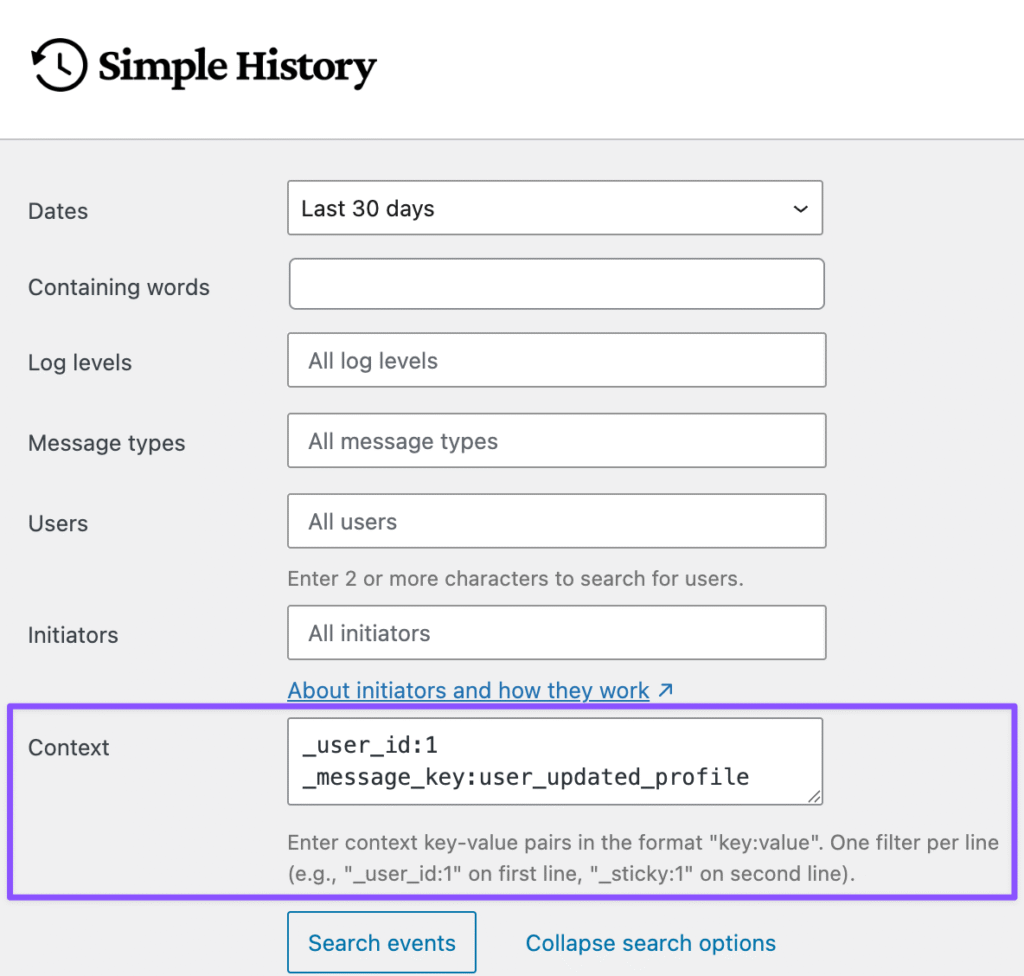
New experimental feature:
Import of old existing items
This version also includes a “preview” of an upcoming feature: import of already existing WordPress posts and user creations, i.e. posts and pages that existed in the WordPress installation before the Simple History plugin was installed.
Our plan is that this import will run automatically after plugin installation, so the plugin event log will not feel so “empty” immediately after installation.
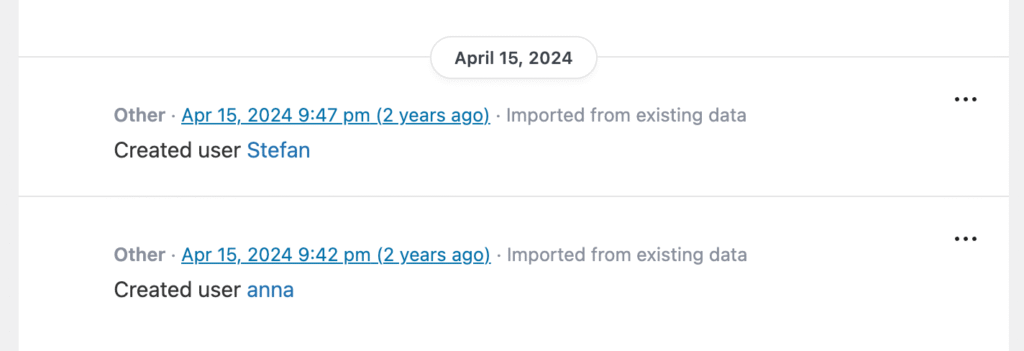
To run this import on a very old site feels strange and takes you a walk down memory lane. In the example below, Simple History has created back-dated entries for some posts that were created in 2004 – 21 years ago!

If you plan to import events this old, ensure Simple History doesn’t clear events older than 60 days or the events will soon be gone. One way to prevent old events from being cleared is to use the Premium add-on, where a setting exists where you can prevent the log from being cleared at all.
Full changelog for version 5.18.0
Added
- Context search to the log GUI filters.
- Date support to create event REST API endpoint (allows creating events for specific dates).
- User names to list of most active users in last 30 days (previously only showed avatars).
- Clickable elements in History Insights sidebar: avatars, user names, and chart dates now filter the event log when clicked.
- Dedicated Experimental Features admin page for users with experimental features enabled.
- New experimental feature: Import existing data from WordPress into Simple History (posts, pages, users, and attachments).
Fixed
- Email reports always showing Sunday as the busiest day.
- PHP warning “Trying to access array offset on value of type null” in Theme Logger when displaying widget events.
- More timezone and localization issues.
Changed
- Weekly email reports now sent earlier in the day (6 AM instead of 8 AM), so they are ready when the user wakes up.
- Reordered sidebar stats: Most active users now appear before Daily activity to group admin-only information together.
- Misc internal code improvements and changes.